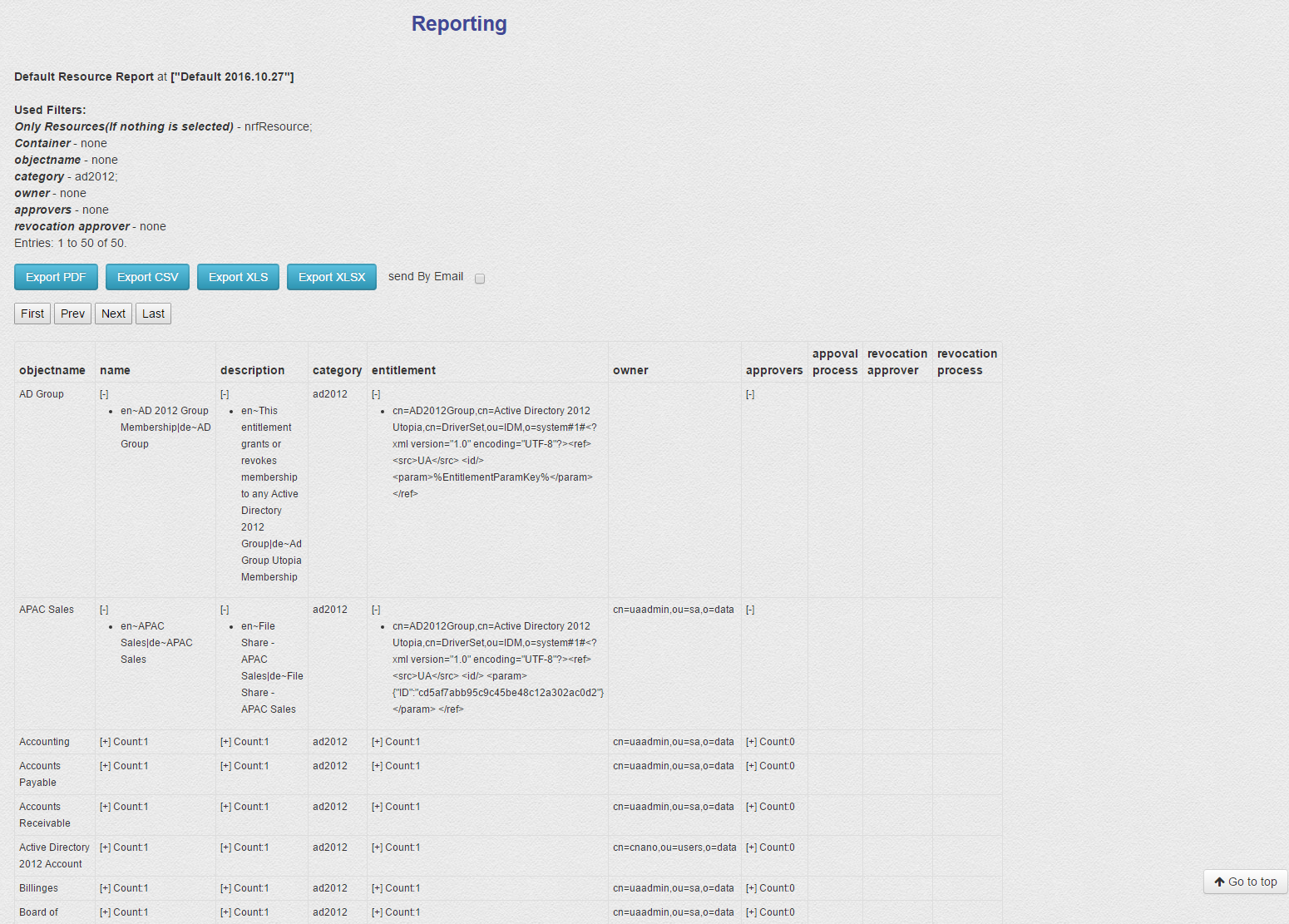Skip to end of metadata
Go to start of metadata
You are viewing an old version of this page. View the current version.
Compare with Current
View Page History
« Previous
Version 3
Next »
Resource Report | |
|---|
 | Resource Report FilterDefault Resource FilterIn the role report filter you can filter on many attributes as: - container: select the container where the resources reside for your report. Use a substring search to find specific containers. Leave it blank or select as many containers as you need
- objectname: leave field blank or select all resrouces you want to report. Use the substring search to find your resources. The list items depend on the selected containers.
- category: select and search for resource categories you want to build the report on.
- owner: report only resources, which have specific owners. The item list depends on the selcted containers and objectnames
- approvers: report only resources, which have specific approvers. The item list depends on the selcted containers and objectnames
- revocation approvers: report only resources, which have specific revocation approvers. The item list depends on the selcted containers and objectnames
In our example we report resources that belong to the category "AD2012". |
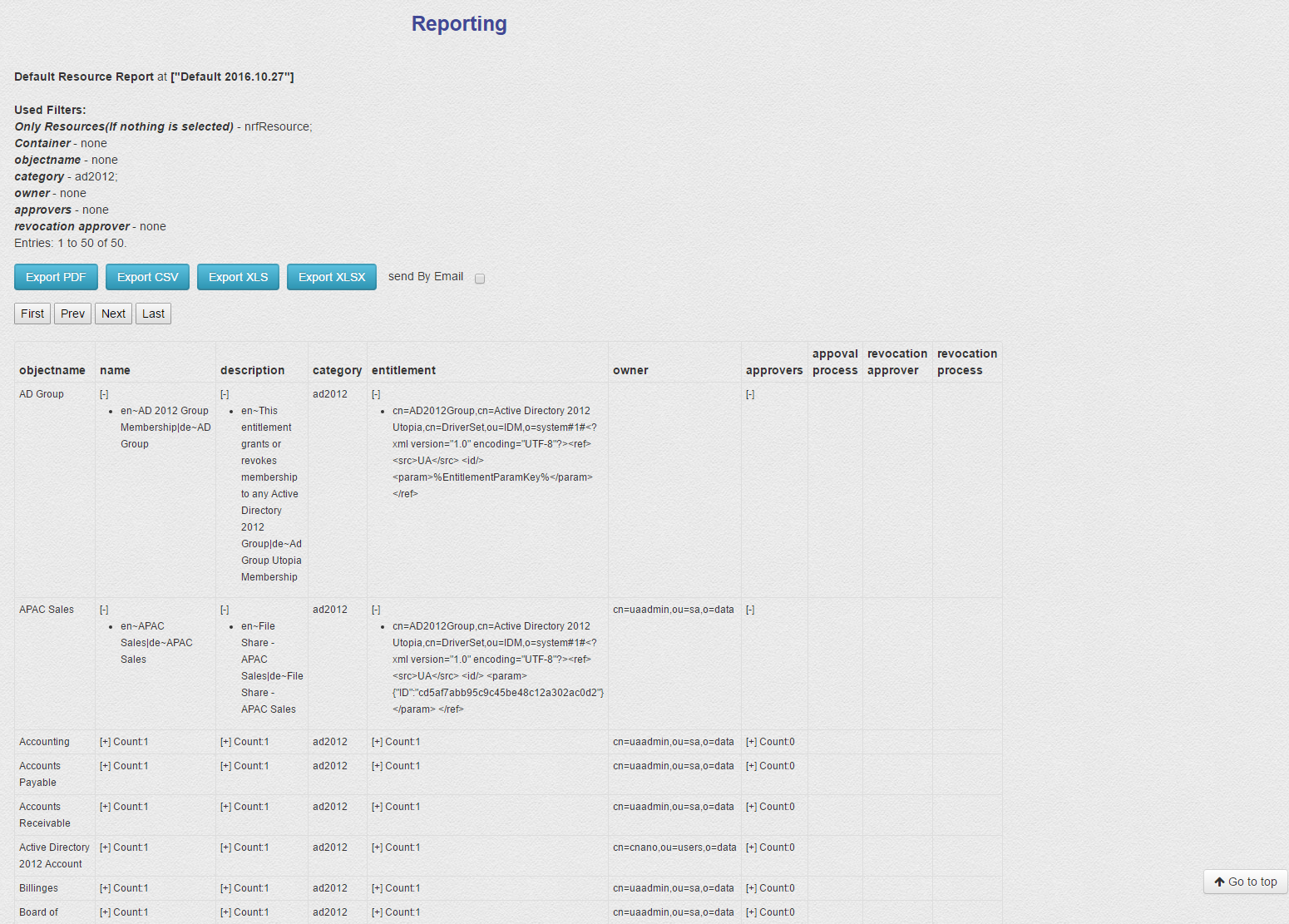 | Resource ReportThe report shows all relevant information about resrouces including approvers. If you want to see some generated PDF reports follow the link below. Reporting Result |