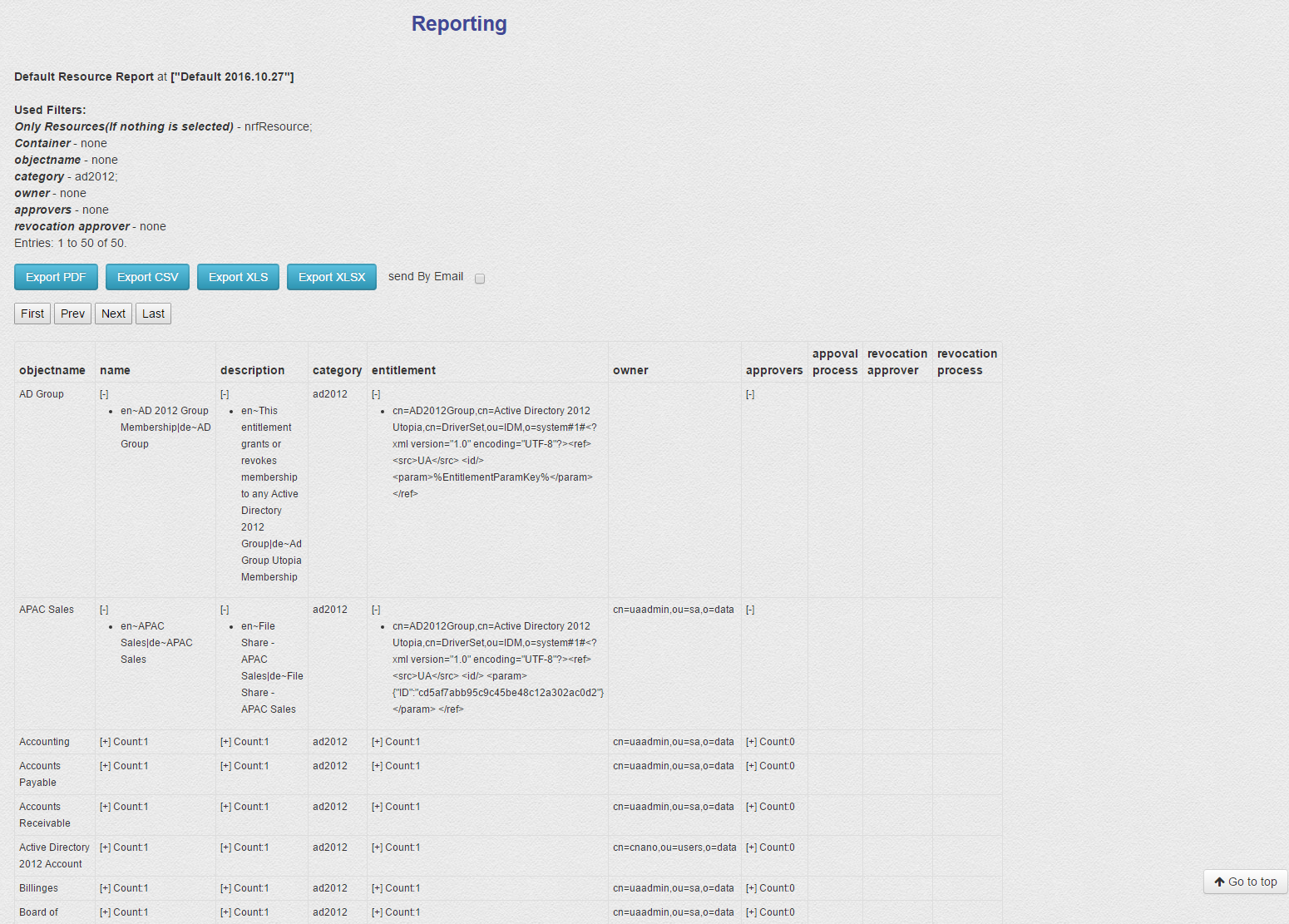The default Resource Report creates reports about historical resource object data. You can select as many historical data indexes you want to use to report and compare the content of any resource object.
Resource Report | |
|---|
 | Resource Report FilterDefault Resource FilterIn the role report filter you can filter on many attributes as: - container: select the container where the resources reside for your report. Use a substring search to find specific containers. Leave it blank or select as many containers as you need
- objectname: leave field blank or select all resrouces you want to report. Use the substring search to find your resources. The list items depend on the selected containers.
- category: select and search for resource categories you want to build the report on.
- owner: report only resources, which have specific owners. The item list depends on the selcted containers and objectnames
- approvers: report only resources, which have specific approvers. The item list depends on the selcted containers and objectnames
- revocation approvers: report only resources, which have specific revocation approvers. The item list depends on the selcted containers and objectnames
In our example we report resources that belong to the category "AD2012". |
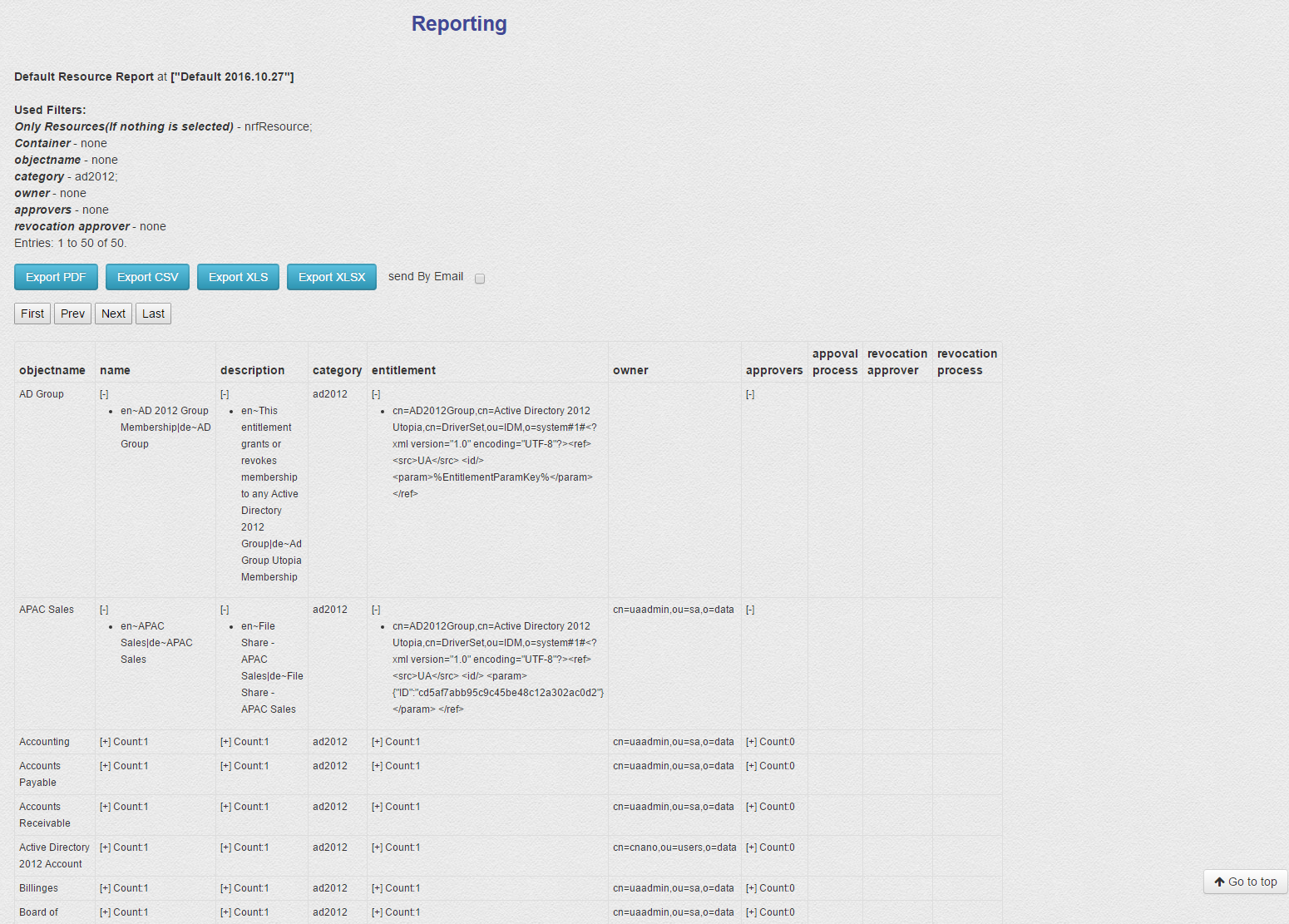 | Resource Report ResultThe report shows all relevant information about resrouces including approvers. If you want to see some generated PDF reports follow the link below. Examples |