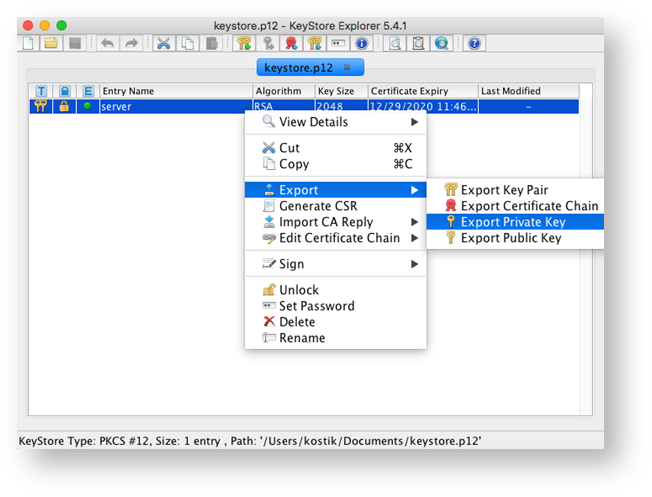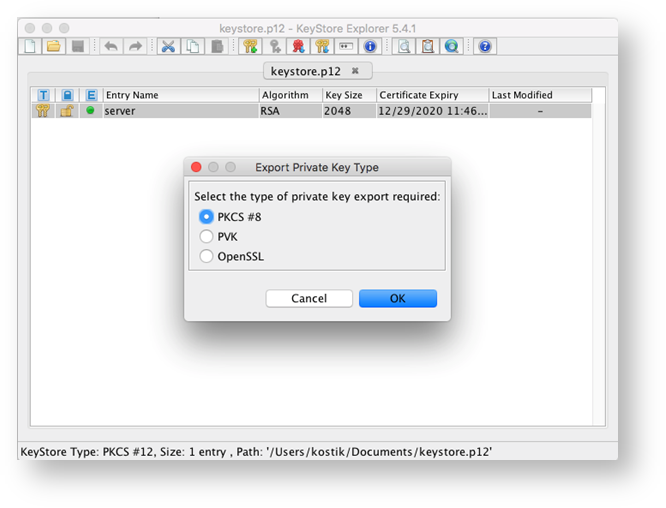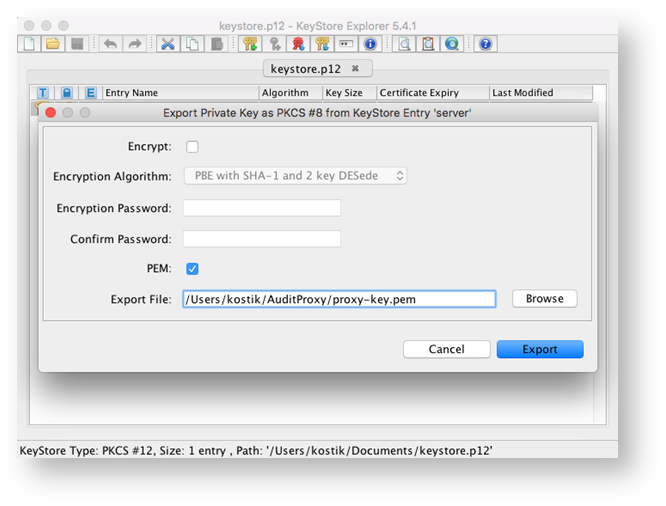...
- Start KeyStore Explorer and open your PKCS12 or JKS file.
If you are asked to enter your keystore and private key password, please do so. - Choose the required certificate from the certificates list and click the right mouse button.
Choose Export -> Export Private Key from the drop-down menu. - Choose type of Export PKCS #8 and press OK
- In the new window uncheck Encrypt, choose PEM and enter the path to a location where AuditProxy is installed.
Also, enter the file name for your private key as well.
Test - voran - weiter .Attacke ! - Press Export to export the private key
- Next, choose again the required certificate from the certificates list and click the right mouse button. Choose Export -> Export Certificate Chain from the drop-down menu