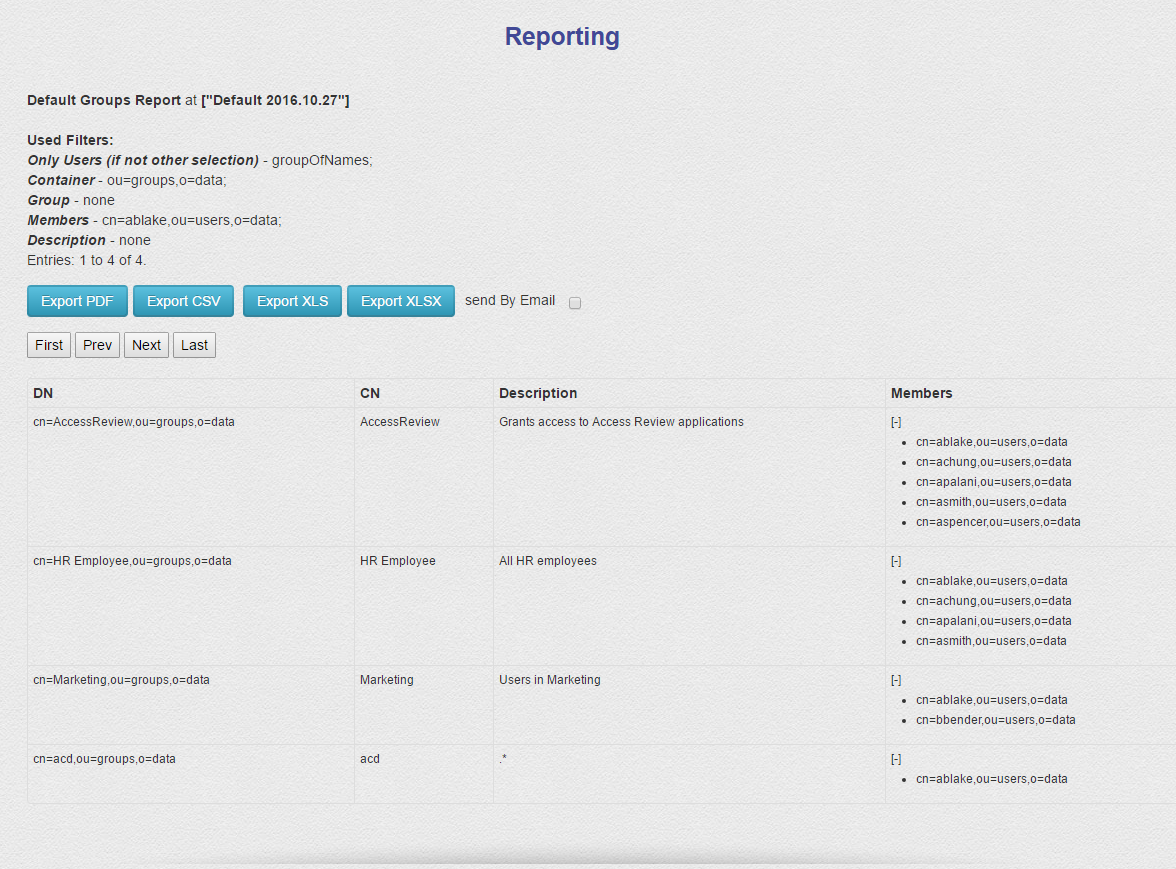The default Group Report creates reports about historical group object data. You can select as many historical data indexes you want to use to report and compare the content of any group object.
Group Report | |
|---|
 | Group Report FilterThe predefined group report filter helps you to search for specific group objects. You can filter on these attributes: - container: the list box shows every container where group objects reside.Select none for all groups or specific containers you want to search for group objects.
- group: the list of group names depends on you selection on container. The list shows either all groups or groups from selected containers. Select specific group objects or leave blank to select all.
- members: depending on selected container and/or groups the lists shows all members of these groups. Select specific members, if you only want to show groups with this memberships or leave blank.
- description: depending on your selection of container and/or groups this listbox shows all available descriptions. Leave blank or select groups with a specific description. You can search within the description with a substring you enter in the empty search field above the list.
|
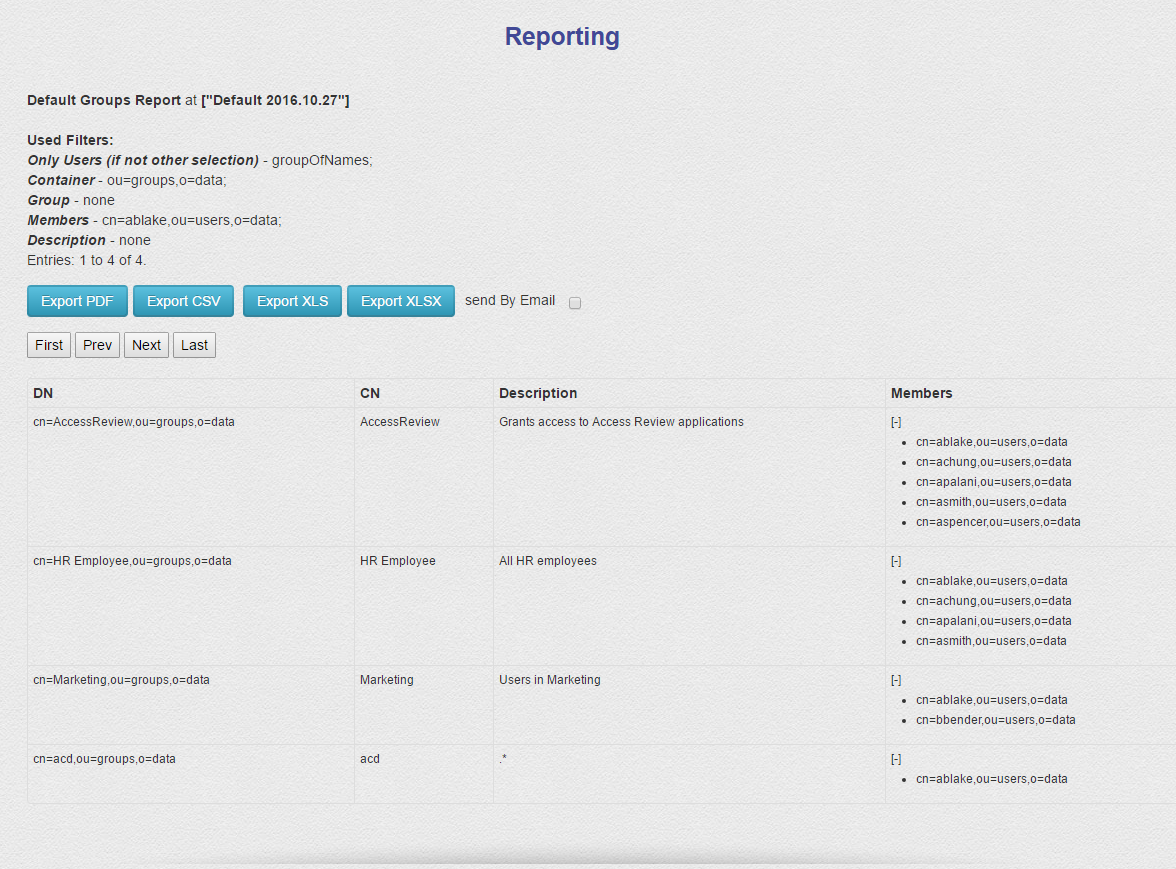 | Group Report ResultThe group report shows the most important attributes of group objects. With the integrated report editor you can modify the report and add aditional columns on the fly. If you want to see some generated PDF reports follow the link below. Examples |