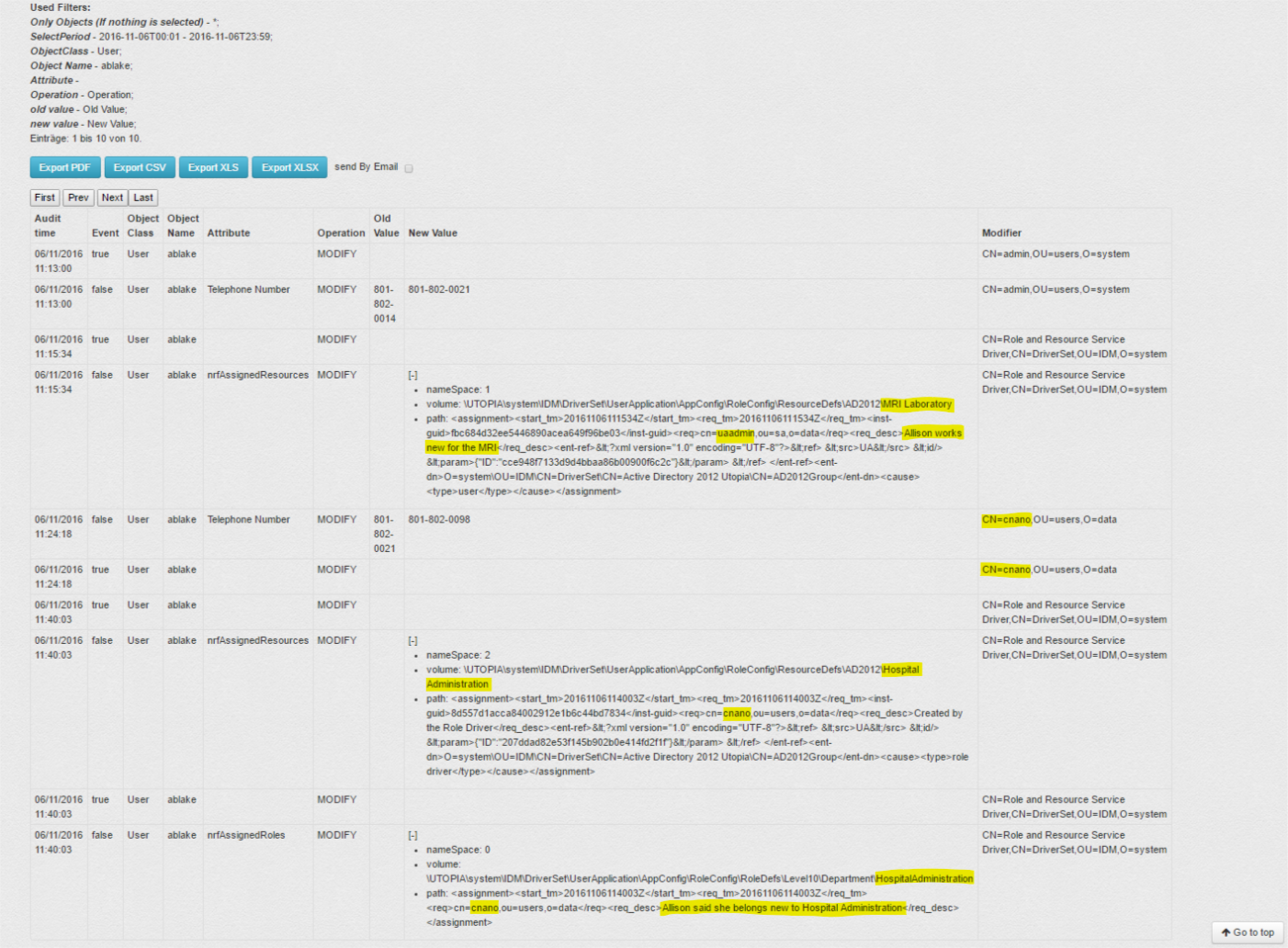Audit Report | |
|---|---|
Report Filter:The filter for Audit Reports is very powerfull. By default you can filter on the following criterias:
In this example we select user objects "ablake", "apalani", "aspencer" and "bjenner" to find out about attribute changes on attributes "Description", "L" and "Title" in the time between 2016-10-18 0:00 and 2016-11-04 23:59. | |
Report Result: simple user modificationsIn the browser you see the result of your selected report and applied filter. In this example we see all the modification, that has taken place on the selected users and attributes. If you want to see some generated PDF reports follow the link below. | |
Report Result: role and resource modificationsIn this report you see modification in role and resource assignments including the name of the modifier. |
Overview
Content Tools
Apps