This report example shows all modification between 27.10.2016 and 04.11.2016 on selected user objects on the attribute "Description", "L" and "Title"
This example of an audit report shows all modification on a specific user that have taken place on the 6.11.2016. Besides modification on phone number you see also modification on assigned resources.
This example of a default User Report show a list of all users working on a department that contains the value "sales" and reside in a specific container. The report shows the users ID, firstname, lastname, jobtitle, department, location, phone, email, groups and whether the account is locked.
Of course this report can be adjusted on the fly with the report editor to show more attributes.
The default Group Report example shows all groups residinng in a specific container. The report was created on 27.10.2016 but using data snapshoted two weeks ago on 11.10.2016.
The Default Role Report shows information about selected roles at a specific time in your directory.
The Default Resource Report shows information about selected resources at a specific time in your directory.
The User-Role report shows all role assignment a user has had at a specific time in you directory. This includes direct assigned roles, roles by container, group roles, dynamic group roles, inherited role as well as all roles.
The Role-Assignment report shows based on selected roles, who has been assigned to these roles.